How to add meta description in Blogger - IndianCreator
How to add meta description in Blogger
 |
| How to add meta description in Blogger |
How to Activate Meta Description on Blogs , - For those of you who are new to the world of blogging, of course you are still unfamiliar with the word Meta Description, including me who didn't know what meta description is, its function and how it benefits blogs. even though you don't know, you will gradually find out and how much it will benefit the blog.
Meta Description is one of the most important meta tags on a blog because this meta is used as information or a description of the blog on Google search. as well as other benefits of this meta description is to improve the SEO of the blog or the language will easily make blog posts on the main page of Google Serach.
Unlike in the past, the meta description can now be activated in the blogger feature, if it had to be manually installed on the blog site, now it can be activated directly in the blogger search feature, plus now we can also activate and enter a description in the post.
So if you are still learning about blog SEO, please activate one of the most important meta, because it is very effective in optimizing the SEO blog on the Google search engine. and to activate the meta description on the blog now is very easy, the tutorial can be seen below.
How to Enable Meta Description on Blog
1. First, please enter Blogger.com
2. Then on the left menu bar, please select " Settings ", then enter the " Search preferences " menu again .
3. After that in the description, please click " Edit " then select "yes", then enter a description of your blog if you have clicked " Save changes "
Now here you have successfully activated the Meta description on your blog, and to further optimize it we need to enter a search description in each blog post. for how it can be seen below.
How to Optimize Meta Description on Blog Posts
1. First, please " Edit " your post.
2. Then look at the right menu bar there you will find a menu that you did not previously exist, namely the " Search description " menu .
3. Please click on the menu and then enter the description of your article, if you have clicked " done ".
How to add meta description in Blogger
Please edit and enter a search description for each of your posts and if you create a new article / post, don't forget to also provide a description of the search. so many blog tips that I can share and hopefully useful.



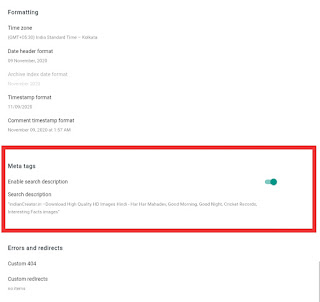


Post a Comment